Game development has come a long way from the days of simple graphics and limited choices.
Today, Unity is one of the most popular game development engines, enabling creators to bring unique, high-quality games to life for just about every platform out there. And lucky for me, that includes a few of my favorites that I can’t resist mentioning—Pokémon GO, Among Us, and Fall Guys—each delivering their own kind of joyful chaos. Let’s dive into what makes Unity the backbone of these unforgettable games.
Cross-Platform Capabilities: A Game for Every Device and Every Player
Unity’s cross-platform support is one of the reasons it’s a go-to engine for game developers. This feature allows developers to build a single game that works across a variety of devices—smartphones, consoles, and PCs—without needing to create separate versions for each platform. Players using Android, iOS, and even augmented reality (AR) glasses can interact in the same game.
Unity’s cross-platform compatibility is powered by its "Write Once, Deploy Anywhere" approach, allowing a single codebase to work on multiple devices. This reduces the need for platform-specific adjustments, streamlining the development process and allowing features like real-time multiplayer to run across various systems. Unity’s asset optimization ensures that high-resolution graphics and real-time animations look good and perform well, whether you're on a phone or a console. For developers, this can save significant time and resources, but it does require careful planning to handle platform-specific quirks, especially with varying hardware capabilities across devices. A bit of extra effort may be needed to test and optimize performance, particularly on lower-end devices.
AR Magic: Bridging Virtual Adventures with the Real World
Unity’s AR Foundation integrates virtual objects, like wild Pokémon in Pokémon Go, into real-world environments, creating an immersive experience. For example, I can be strolling down the street and suddenly find a wild Snorlax hanging out near my local coffee shop—looking drowsy as ever, as if it’s waiting for its caffeine fix.
The app uses ARKit and ARCore, Unity’s AR integration solutions, to map virtual creatures into the physical world. The blending of virtual creatures into real environments feels natural and fun.
Location-Based Gameplay: Adventures Rooted in the Real World
Unity’s location-based features are another reason Pokémon GO feels like such an immersive adventure. These features tie the game to real-world locations, and the Pokémon encounters mirror the terrain around you. On my midday walk I may find a Squirtle as I pass by a pond, and if I forgot to check the weather and get caught in the middle of a lightning storm, a Pikachu might appear. My journeys in the world of Pokémon GO feel as boundless as my actual steps. This is exactly what allowed Pokémon GO to go global, taking over our neighborhoods, sidewalks, and parks, and filling our phones with wild Pokémon just waiting to be caught.
Multiplayer Networking and Transitions: Seamless Connections for Shared Chaos
Unity’s networking capabilities bring multiplayer games to life by creating stable, real-time connections that support synchronized gameplay. These features are critical for a social deduction game like Among Us, where players must collaborate and communicate seamlessly as they complete tasks on a spaceship and uncover hidden impostors sabotaging their mission. Network stability ensures that discussions, accusations, and votes operate with precision, preserving the tension and excitement as players work together.
Unity’s multiplayer networking features ensure an uninterrupted experience, whether I’m chatting in a group or debating who’s behind the sabotage. Among Us uses Unity’s Mirror Networking solution, an open-source networking library that handles real-time data synchronization across players for consistent gameplay. Through networked event handling, actions like calling an emergency meeting or venting as the impostor are instantaneously shared with other players. This rapid information flow is crucial for the high-stakes, time-sensitive decisions that fuel the tension (and anxiety) of Among Us.
While Mirror Networking does a great job of handling multiplayer environments, developers must keep an eye on server load, as a sudden influx of players can strain bandwidth and affect gameplay performance. Scaling the servers and optimizing data transfer between players is key to maintaining quality performance.
Moreover, Unity's networking allows harmonious transitions between the game’s areas, like the Reactor or Electrical room. While I’m trying to finish a task or sneakily vent as an imposter, Unity’s engine makes sure I’m not thrown out of the experience with awkward loading times or glitches. The environment’s transitions ensure that I stay immersed in the game, whether I’m dodging danger or avoiding suspicion.
Inclusive Design: Interfaces That Welcome Every Player
Unity’s UI Toolkit enables developers to design responsive, clean interfaces that prioritize accessibility, ensuring all players can enjoy games comfortably. TextMesh Pro, for instance, supports high-contrast, customizable fonts that enhance readability for players with visual impairments. Unity’s support for color-blindness simulation tools allows developers to make adjustments that ensure color-coded information, like voting screens in Among Us, is distinguishable for players with color vision deficiencies.
Beyond visuals, Unity’s accessibility features include screen reader support for players who are blind or have low vision, enabling them to navigate menus and tasks audibly. The Input System further supports customizable controls, allowing players to adapt input methods based on physical needs.
Physics Engine: From Realistic to Unexpected
Unity’s physics engine enables everything from realistic to hilariously exaggerated character movements, making it the perfect fit for a game like Fall Guys: Ultimate Knockout. This comically chaotic game has players racing through absurd obstacle courses, where the primary challenge isn’t just winning but doing so while getting tossed around like ragdolls.
Unity’s 2D/3D Physics system leverages Rigidbody and Collider components to create real-time, interactive physics, which is key to creating Fall Guys' signature gameplay. The system powers over-the-top physics, allowing characters to flail, tumble, and slide in ways that would be impossible in reality. Each jump, stumble, and spin feels satisfyingly unpredictable, as if the game is delighting in making you lose your balance at the last second! Whether I’m being catapulted by a giant hammer or barely surviving a bounce off a tilting platform, Unity’s physics makes every misstep part of the fun.
Fluid Animation: Characters That Move with Personality
Unity’s Animator Controller takes it further, giving Fall Guys characters smooth, cartoon-like animations that react to real-time physics and player inputs. With the use of Inverse Kinematics, characters can adjust their positions naturally, making it look like they’re genuinely struggling to keep their footing as they wobble across uneven surfaces. Animation transitions—like the sudden switch from sprinting to stumbling or belly-flopping—are handled seamlessly. This fluidity not only enhances the slapstick nature of Fall Guys but also keeps gameplay moving at a pace that feels dynamic and funny.
Unity Asset Store: Fueling Creativity
Unity’s Asset Store is a treasure trove for developers. It provides resources like character models, textures, sounds, and more, enabling game creators to accelerate their development process. For smaller teams or indie developers, this is a game-changer. Pre-made assets integrate easily into projects with minimal configuration. The store’s range includes 3D models, shaders, animations, and scripts, making it invaluable for teams looking to save time. In a game like Subnautica, creators might use the Asset Store to access specialized underwater shaders and pre-built fish models, allowing them to focus more on gameplay elements rather than designing every element from scratch.
For games like Pokémon GO, Among Us, and Fall Guys, Unity’s Asset Store gives developers access to assets and tools that enhance the core game mechanics, whether it’s pre-built assets for character design or optimization tools for smoother performance.
Developers should be cautious when using pre-made assets, as integrating them into your game can sometimes require adjustments to make them fit the desired aesthetic or performance needs. Too many assets can also slow down the game, so optimization is key.
Unity Pricing: Options for Every Budget
Unity’s flexible pricing model ensures there’s an option for every developer, from beginners to industry veterans. Here’s a quick look at Unity’s pricing tiers for 2025:
- Unity Personal: Free for developers earning under $100K annually—perfect for hobbyists and beginners.
- Unity Pro: $2,200 per year for large studios with advanced needs.
- Unity Enterprise: Custom pricing for large businesses and corporations.
Unity’s accessibility and scalability make it an ideal choice for game developers of all sizes.
Final Thoughts: How Unity Keeps Games Fresh, Fun, and Innovative
Unity remains one of the most accessible, adaptable, and powerful game development tools available today. Whether you’re exploring the world with your virtual buddy in Pokémon Go, scheming with crewmates in Among Us, or bouncing through obstacle courses in Fall Guys, Unity’s versatility is at the core of these unforgettable experiences. From cross-platform functionality to AR integration and multiplayer networking, Unity brings our favorite games to life in ways once unimaginable—whether they’re inspiring extra steps, stress-sweats, or the scramble for just one more round.
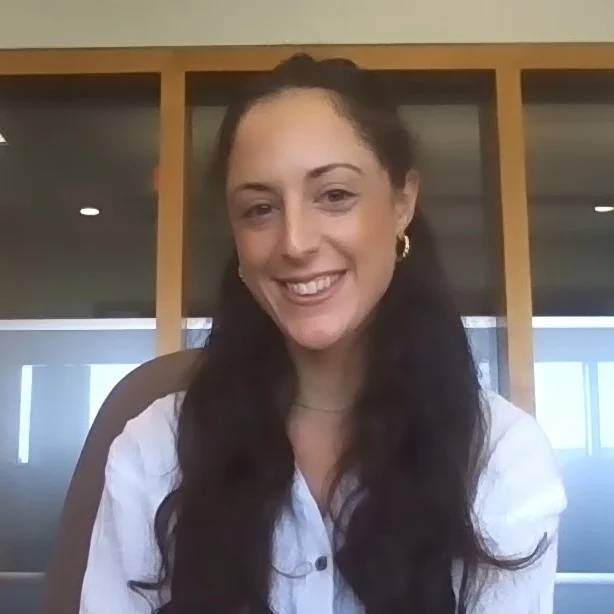



Comments